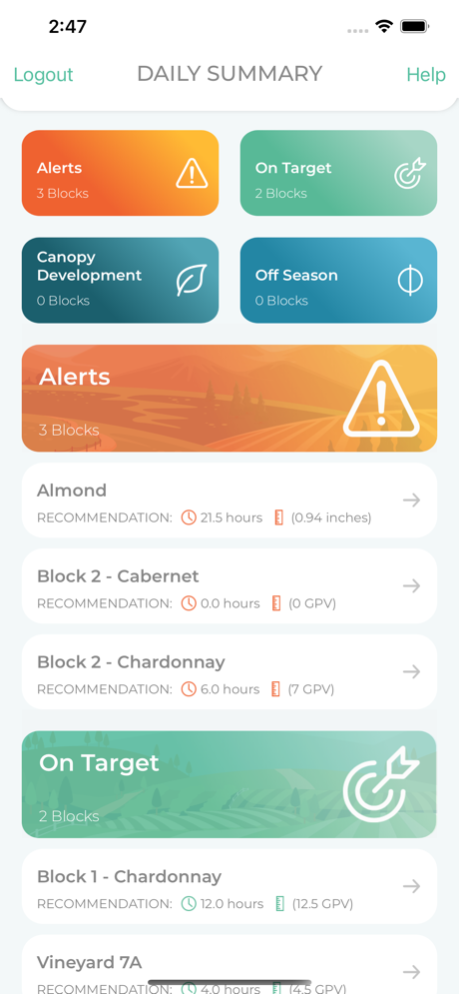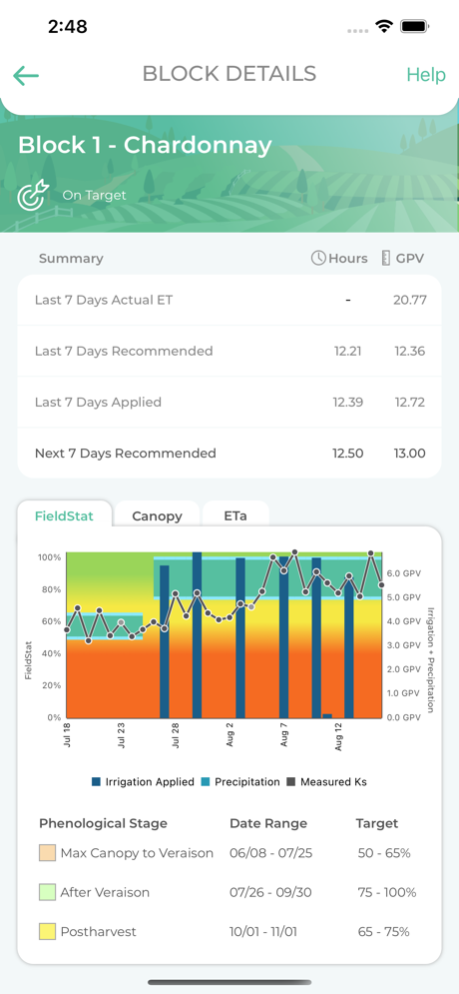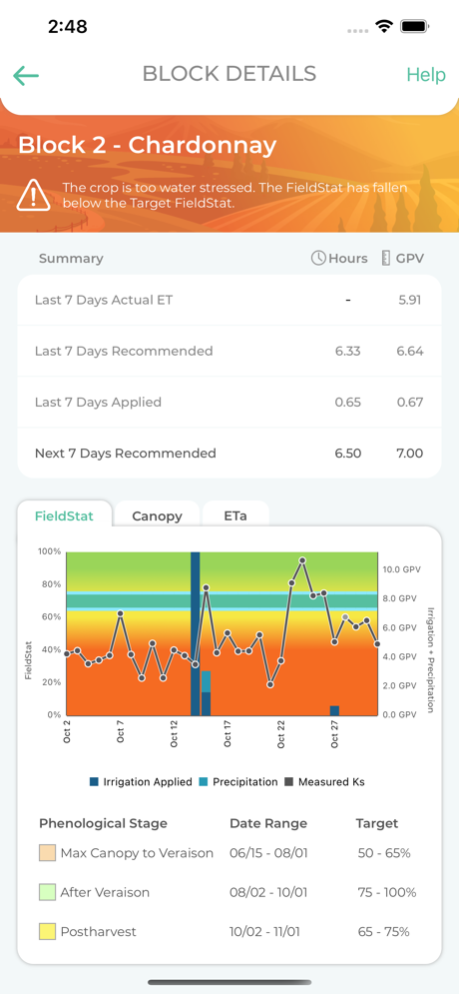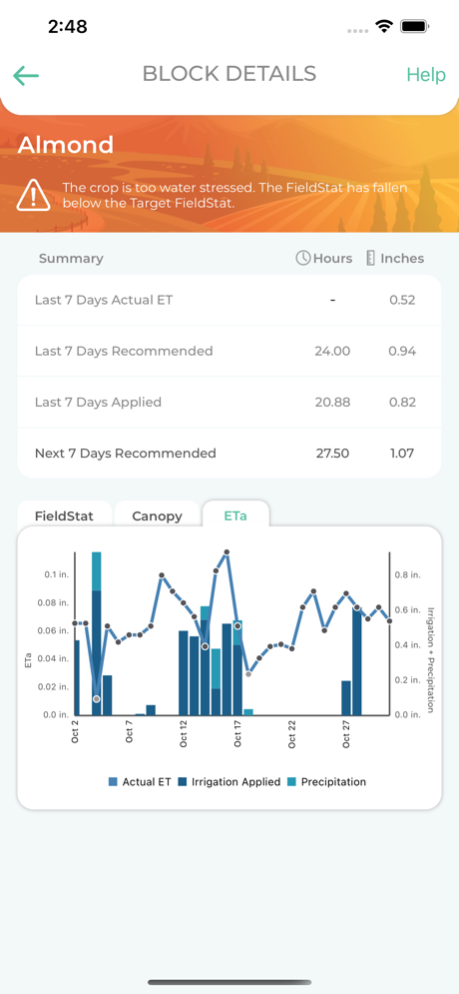Tule 2.0.154
Continue to app
Free Version
Publisher Description
Tule's Crop Water Use Monitoring service provides you with Actual ET data to inform your irrigation decisions. This technology, validated by UC Davis research, is the only commercially available technology for measuring actual evapotranspiration. One Tule sensor measures evapotranspiration over a 1 to 10 acre area, not just at one individual plant. The sensor remotely reports data back to the Tule app, providing actionable information for your irrigation decisions on a daily basis. Weekly reports include a forecast of the atmospheric demand for the upcoming week to aid in planning your irrigation schedules.
Tule provides:
• Automatic Monitoring - Tule ET sensors automatically measure evapotranspiration over your fields. The sensors measure ET and irrigation activity 24/7, enabling you to monitor your fields without visiting each block.
• Water Application Recommendations - Tule provides the information you need to irrigate to your production goals. Using Actual ET, Tule calculates the water requirements for your fields based on your target thresholds.
• Atmospheric Demand Forecast - Tule's atmospheric demand forecasts provide a glimpse into the week ahead. Reports for last week’s actual ET and irrigation activity and next week’s forecasted water demand are emailed to you every week.
**Note: The Tule iPhone application requires Tule sensors and a Tule account for use. To order Tule sensors, please visit www.tuletechnologies.com.**
Dec 13, 2023
Version 2.0.154
Updated configuration to upload recorded Vision images.
About Tule
Tule is a free app for iOS published in the Office Suites & Tools list of apps, part of Business.
The company that develops Tule is Tule Technologies Inc. The latest version released by its developer is 2.0.154.
To install Tule on your iOS device, just click the green Continue To App button above to start the installation process. The app is listed on our website since 2023-12-13 and was downloaded 0 times. We have already checked if the download link is safe, however for your own protection we recommend that you scan the downloaded app with your antivirus. Your antivirus may detect the Tule as malware if the download link is broken.
How to install Tule on your iOS device:
- Click on the Continue To App button on our website. This will redirect you to the App Store.
- Once the Tule is shown in the iTunes listing of your iOS device, you can start its download and installation. Tap on the GET button to the right of the app to start downloading it.
- If you are not logged-in the iOS appstore app, you'll be prompted for your your Apple ID and/or password.
- After Tule is downloaded, you'll see an INSTALL button to the right. Tap on it to start the actual installation of the iOS app.
- Once installation is finished you can tap on the OPEN button to start it. Its icon will also be added to your device home screen.